 PowerTeacher
Training
PowerTeacher
Training PowerGrade
Training
PowerGrade
Training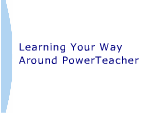 PowerTeacher
Basics
PowerTeacher
BasicsIn this lesson you will learn how to submit attendance and lunch counts, and reports using the browser interface.
 Gradebook
Quick Start
Gradebook
Quick StartIn this lesson you will learn how to launch the Gradebook, explore the interface, and get started using assignments and grades.


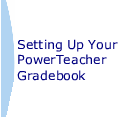 Gradebook
Setup
Gradebook
SetupIn this lesson you will learn how to use Categories and Student Groups.

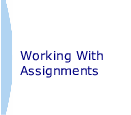 Adding
Assignments
Adding
AssignmentsIn this lesson you will learn how to add assignments, enter grades, use the Score Inspector, and log comments.


 Using
the Score Sheet
Using
the Score SheetIn this lesson you will learn how to make the score sheet easy to view, analyze scores, and create reports.
 PowerTeacher Links
PowerTeacher Links
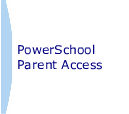 Parent
Access
Parent
Access In this lesson you will explore the parent access functions that allow parents and students to access their attendance and grades from home.
